The Church Center app will allow you to watch the livestream, check-in, sign-up for events, give, access resources, and more!
- Download "Church Center" App on Google Play or Apple Store.
- Find Your Church: Type in "New Castle Bible Church. Click "This is my church."
- There are 2 ways to log in: Mobile number or email. Type in either. You will receive a 6 digit code to your phone or email (no passwords are ever needed).
- Enter the code and click next.
- If you are in our church database, your profile will be linked to the app. If not, you will need to add your name and email.
- Enable Face or Fingerprint ID. This makes it super easy to access the app each time.
That's it! Enjoy this great way to connect with the church and with others anytime!